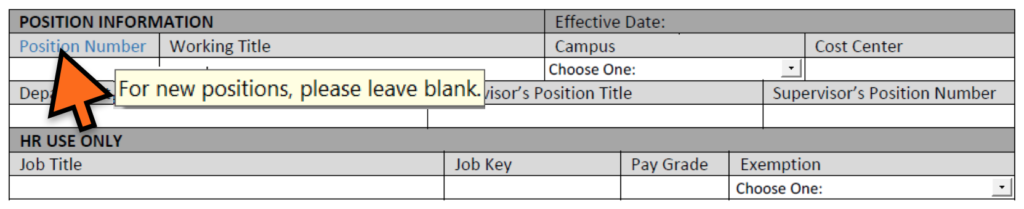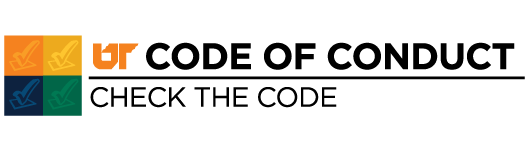Frequently Asked Questions for the Position Description and Classification Request Forms
Save the form as a PDF, with a .pdf extension on the file. If you save the forms as MS Word documents, you will lose the formatting.
The organizational chart should be a Divisional chart. Include detailed reporting relationships of this position in relation to others. Include subordinate positions, including students, graduate students, and consultants.
There is not a specific software product recommended. There are several Microsoft options: MS Publisher, MS PowerPoint, or MS Excel, as well as Adobe Acrobat Pro.
No, this is not a required field. However, peer positions may not be in your immediate department. You could identify positions in other units or other campuses that may perform similar work.
The working title is more descriptive of the function or responsibilities of an individual position, i.e. Compliance Officer and should be easily recognized and understood by internal and external constituencies. The job title is the official title that corresponds to the position classification, i.e. Specialist I.
Classification Review includes reclassification, reorganization, temporary to regular conversion, update, and vacancy.
If necessary, you can put more than one responsibility area in each box on the form. Assign the correct percentage of time to each function within the box.
The form will automatically re-size the text to fit within the defined space of the boxes. If the text goes outside of the parameters of the section a scroll bar will allow you to scroll through it; however, the text will not show when the form is printed. Try turning bulleted lists into sentences, moving text to another text box (if appropriate), or condensing information into more concise statements.
This is the section HR will fill in when classification of a position is complete.
No, signatures are not required on the position description.
Submit the forms through your HR representative to your Human Resources Classification staff.