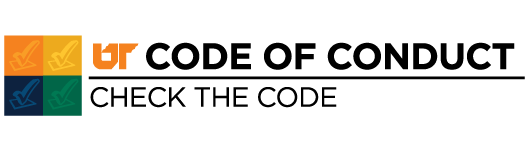If you were hired after July 1, 2014, you may still need to add a beneficiary to your retirement plan. Follow these steps to add/change your beneficiary information:
For TCRS, visit https://mytcrs.tn.gov.
If you need to register, complete the registration process using the “Need to Register?” option.
Once you have successfully logged into your account, navigate to Account> View/ Change Beneficiary.
- To add someone to your account, you will need to list his or her name, address and relationship status. You’ll also need to list the percent of your account balance you wish for him or her to receive.
- To add/change your beneficiary information for your 401k-457 plan/s, visit https://retirereadytn.gwrs.com.
- If you need to set up your account, click on “Let’s Get Started,” and complete the registration process.
- Once you gain access, navigate to the “Beneficiary” option under “My Profile.”
- From there, you will be able to update or add your beneficiary information.